
References, where available, are also listed.
BlueFX provides advanced printing software designed for Epson SureLab printers. It offers hot folder automation, print job handling, and seamless custom photo package printing for high-volume labs.
For more info see: Epson Surelab Page
Our RIP software for Epson SureLab ensures precise color management and high-speed processing for professional photo printing. It supports hot folder automation and integrates with existing workflows like Darkroom, Timestone, Dakis, etc.
For more info see: Epson Surelab Page
BlueFX enables powerful hot folder printing for Epson SureLab printers. Files placed in designated folders are automatically processed and printed with pre-set & auto configurations for speed and ease of use.
For more info see: Modular Programs
For more info see: Modular Programs
For more info see: Shopify Print-on-Demand Made Easy With BlueFX in 2025
For more info see: Shopify Print-on-Demand Made Easy With BlueFX in 2025
We provide software for Epson SureLab that includes personalized print automation, hot folder workflows, and advanced RIP processing for professional-grade photo printing.
For more info see: Epson Surelab Page
For more info see: Epson Surelab Page
For more info see: Modular Programs
Here is a nice summary:
Reference: FotoClub
BlueFX can create custom print sizes on the fly automatically
References: BlueFX Autosizing
Re D3000… “low cost per print at only 47 cents for an 8×10″ print”
Reference: FotoClub
(Discontinued in the US)
BlueFX does not require the Epson Order Controller to print to Epson SureLab printers. However, it can send jobs to the Controller if you prefer to perform image editing before printing. This allows you to extend the capabilities of the Epson software with features like package printing, templates, and order fulfillment.
For more info see: Epson Surelab Page
Yes — the D1070SE/D1070DE can be used with Darkroom via BlueFX’s Print-by-Proxy, just as with the earlier DX100 model.
In this setup, Darkroom sends print jobs to a small number of supported printer types as normal. BlueFX monitors those job files and imports them to be printed to the D1070 behind the scenes. This means you don’t need to leave Darkroom, create multiple printer setups, or handle output manually — BlueFX handles the redirection automatically.
You can print standard sizes directly, and custom sizes can be created on the fly by BlueFX when needed. The workflow remains familiar for Darkroom users, while enabling support for the newer DX1000 series without additional complexity.
Reference: Express Digital Darkroom double-team with new Epson SureLab SL-D1070 printer
Yes. BlueFX accepts Sunshine Photo Cart CSV exports or hot-folder drops, pulls high-resolution files from local image servers if needed, and drives the Epson SureLab family – including the D1070 (SureLab D1000 series) and prior units such as D800/D870 and D3000.
The software can performs format conversion, batch and cluster printing, automated paper-width and cut-length selection, and adds job separators and routing rules to streamline production and packing for WordPress photo-cart workflows.
Reference: Printer Support – Epson Surelab and Sunshine Photo Cart

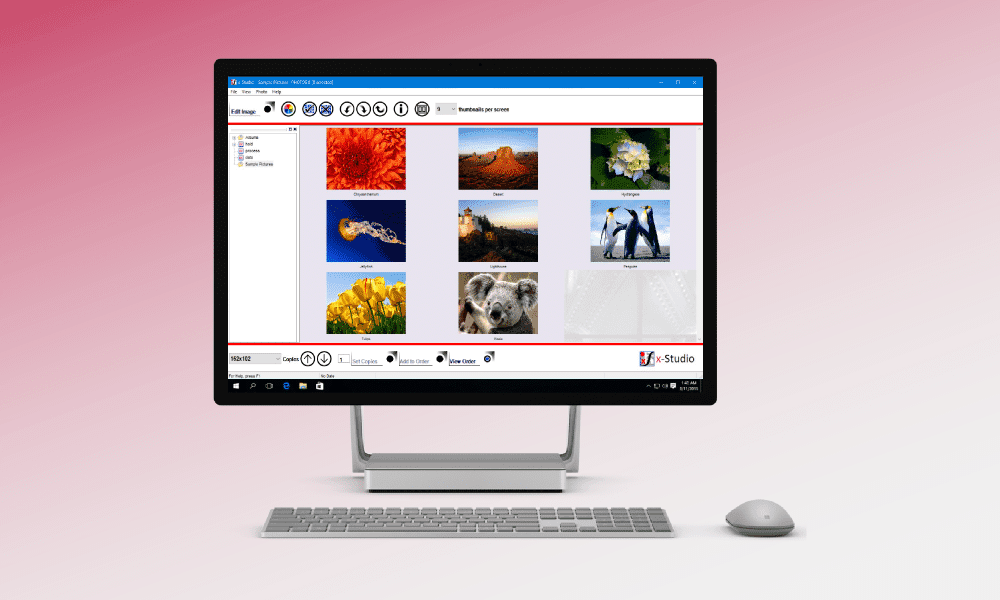
BlueFX has simple, powerful tools to make your ideal workflow a reality. See how…